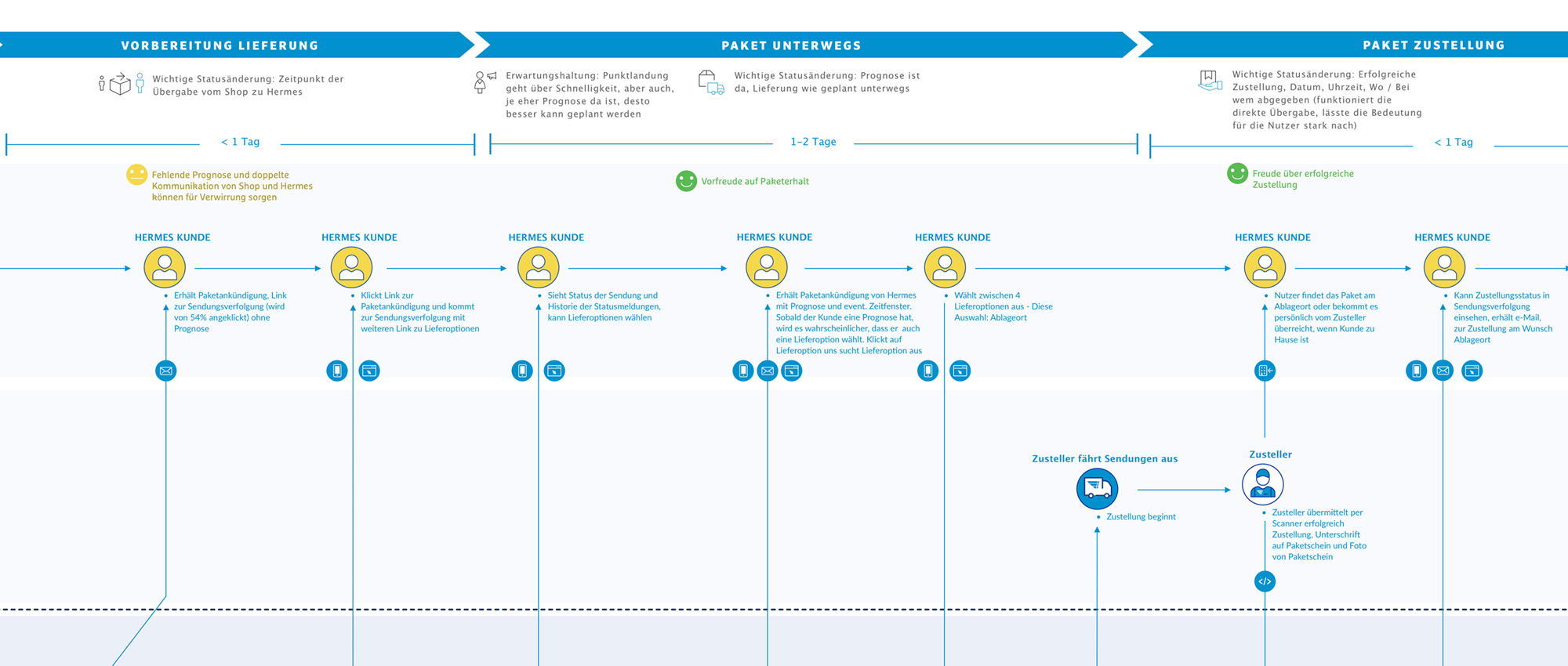
Deliverable
- Artifact:Customer journey map
- Purpose:Understanding touchpoints
- Used at:Signal Iduna, Hermes
- Involved roles:CXD, UXD, researcher
How customers get to know and use our product or services?
The customer journey map tries to answer this question by visualising all steps and touchpoints in the process of customers and prospects getting to know and using our products and services. Usually a journey map is an ideal point for aligning all efforts towards improving the customer and user experience of a product or service.
Definition and main purposes
The customer journey map is a visual representation from a customer perspective going through different stages and touchpoints with a companies products or services.
The customer journey map can be used for ideation purposes, align stakeholders on research findings or even represent a desired state in the future.
Research based journey maps
The more insights you already having obtained about your customers and prospects the easier and more profound the journey map is going to turn out. Therefore it is generally a good idea to start out with interviews, surveys or just by watching your users.
But the journey map can also be used to sketch out ideas and form alignment for new and innovative products. Later on you can verify your journey map by interviewing users over prototypes or your launched MVP (most valuable product).
Anatomy of a customer journey map

There are many layout options for your journey map but usually some sections which are more or less the same in all maps:
1. Phases: Divide your scenario into discreet phases. You could use established marketing models like the AIDA model or come up with your own phases. The journey usually starts when your customer or your prospects first learn about the service or product and ends when they cancel a subscription or having received their online purchased item.
2. Pain points: Note the problems your customers encounter when trying to access and use your product or service.
3. Actions: Which are the actions the users take to achieve their goals in your scenario. For example many digital journeys start with a Google search. You might have a low organic ranking and users can already have problems in finding you. In an eCommerce journey users might arrive on a detail page but would like to see similar products.
4. Experience: Having noted the pain points in another lane, there might be no need for an additional experience lane. But the experience lane can also be a great starting point starting discussions with your stakeholders. Especially when you can present evidence of your users enjoying or really struggling and becoming completely frustrated with your product or services.
5. Opportunities: In this lane you can note ideas for improvements or quick wins. An opportunity can emerge when a problem is viewed from a different perspective and also lead to long time strategic improvements.
From Journey maps to service blue prints
The customer journey map is a great starting point for service blueprint. The service blueprint tries to map all your customer facing, backend and even system level processes and tasks. A blueprint needs to dig deep into your company and will be supported by different roles outside your team.