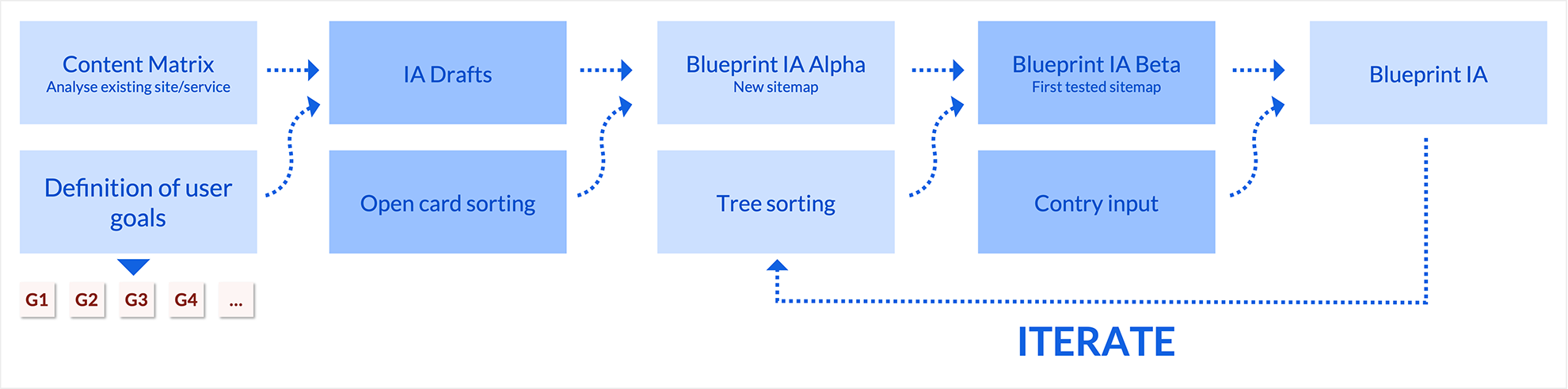
IA Deliverables
- Name:Sitemap, navigation
- Purpose:Content and navigation structure
- Used:Frequently
- Involved roles:UXD, UID, PO, stakeholders
Creating an information architecture
Navigation and sitemaps are parts of the information architecture of website, an app or a digital service. Information architecture describes how information is structured in a way that it makes sense and is easily accessible to users.
Richard Saul Wurman coined the term information architecture in 1976 on a Technology Entertainment and Design (TED) conference. He also described the tasks involved: Organize patterns inherent in data, make the complex clear, create structure or map, address needs of clarity, human understanding.
A solid information architecture needs a research backbone
Organisations usually have already structures, categories and terms for products they produce or retail. But these might be perceived by costumers, prospects or users in general completely different. Each organisation has its own jargon, its acronyms and distinctions, an internal perspective of its offerings and services.
User research will reduce the gap of the internal structures, terms and the external view and needs of users. This usually begins by letting users define categories of their own for clusters of informations, articles, products or services with open card sortings.
The sitemap
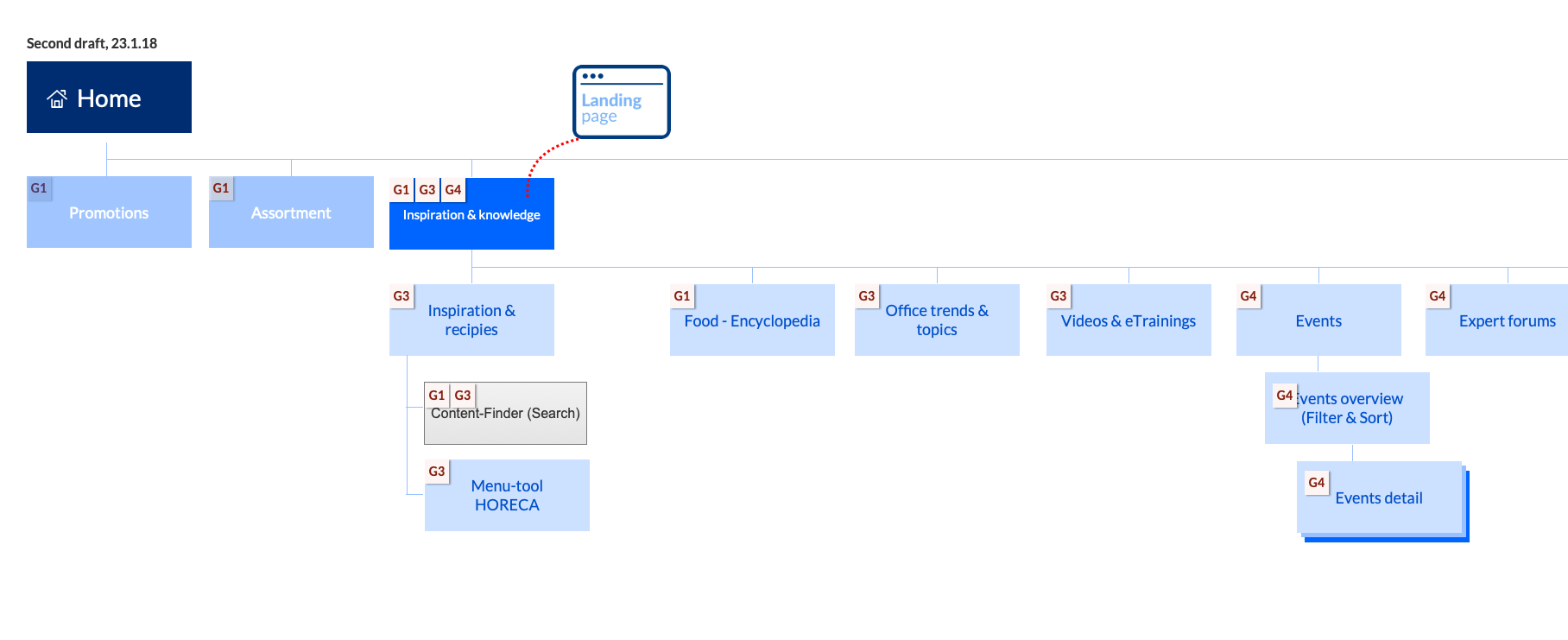
The sitemap is a visual structure of an app, website or digital service categories and subcategories down to a page or view level.
Depending on the number of items which need to be structured and categorised sitemaps can be small for example for an app or huge for a big retail eCommerce site.
Review existing sites with a content audit
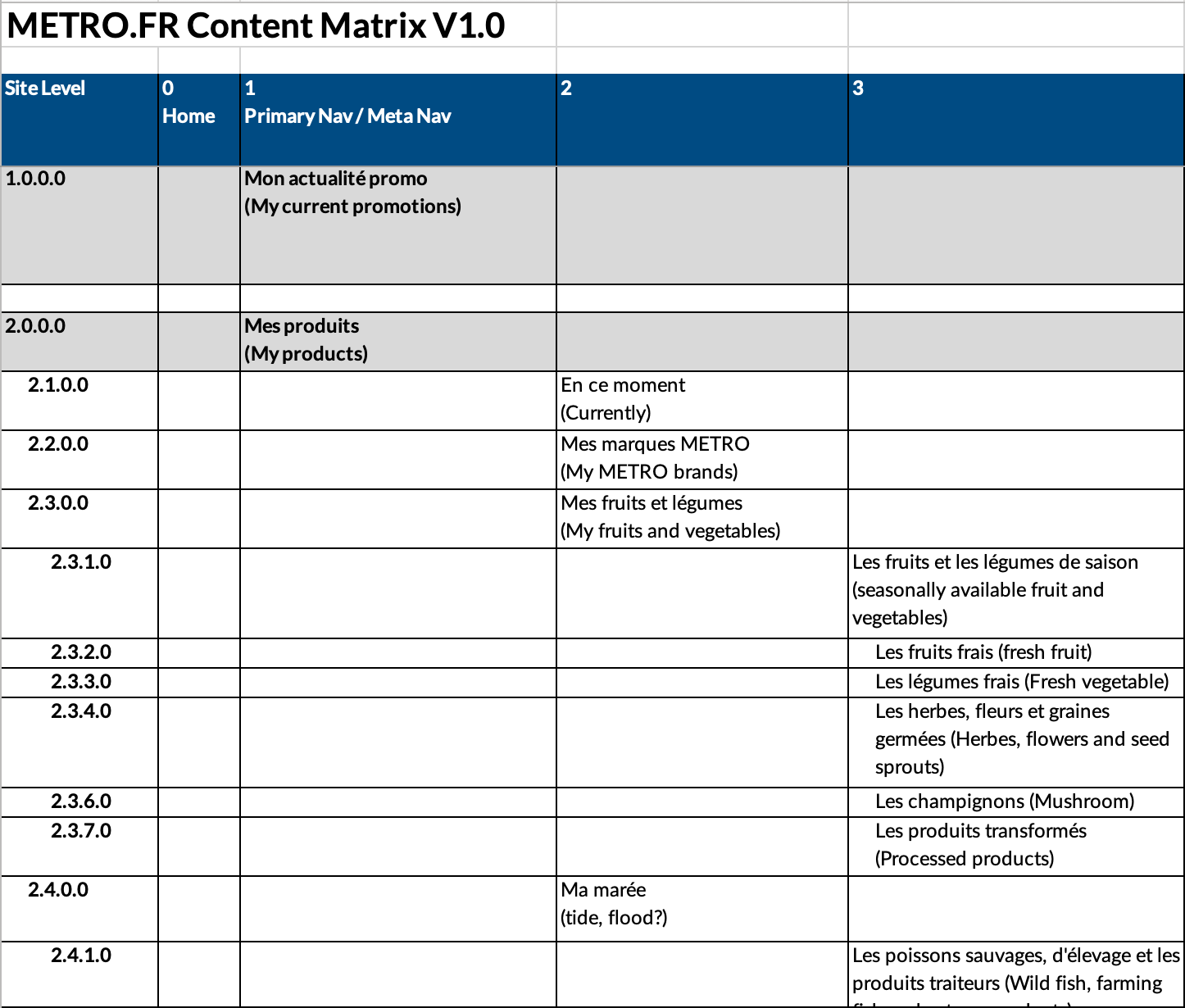
And the resulting deliverable a content matrix. The content audit will screen all pages in a website and show the structure in a sitemap or with much more detail in a content matrix. The content matrix will show the structure, top categories and might reach down to the page level.
Have a deep look into your favorite analytics tool
User research will provide you with a user centered taxonomy, categories and structures for your content. Tracking tools will provide you with numbers on actual usage.
Like in a supermarket you want your most valuable contents to be found easily by placement. Placement in the digital realm is high up in a tree structure and in a horizontal navigation from left to right along the reading direction.
With usage numbers on hand you can also eliminate poorly or unused content, making your site easier to maintain.